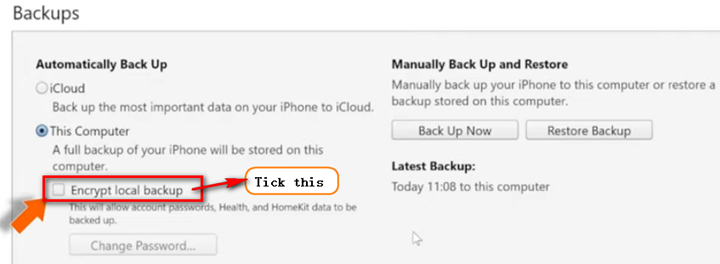Backup
iPhone with iTunes:
1. Launch iTunes on computer.2. Connect you iPhone.
3. Click the iPhone icon on iTunes.
4.
Trust This Computer on iPhone.
5.
Tick Encrypt local backup and set the password.
6.
Backing up
7.
Verify Backup
8. Backup file location
1) Setting > (your name) > Find My > Find My iPhone > turn off Find My iPhone
Restore
to New iPhone:
1) Can be transfer via Bluetooth or Set Up
Manual via iTunes.
2) Choose
the Wi-Fi to activate iPhone.
3)
Create a Passcode.
4)
Restore from Mac or PC.
5)
Connect to iPhone to your laptop.
6) Open iTunes.
7) Select the Backup and Continue.
6) Open iTunes.
7) Select the Backup and Continue.
8) Press
Home