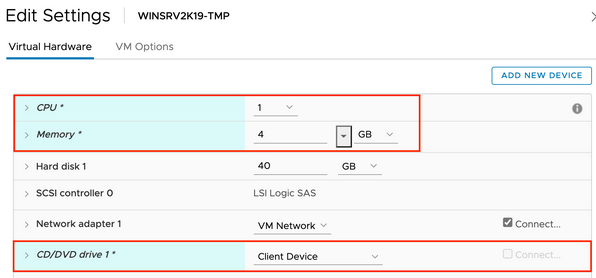Create VMware template for Windows Server 2019:
1) After install Windows Server 2019, install
VMware Tools and restart.
2) Perform Windows updates.
3) Enable Remote Desktop Services.
4) Turn off Windows Defender Firewall.
5) Disable IE Enhanced Security Configuration.
6) Use SysPrep, Right-Click [Start] button and select [Run], then input
[sysprep].
7) Convert
to Template
Note: Reduce the VM CPU count and memory resources to the minimum and convert
the VM to template, switch the CD/DVD drive to client device as well disconnect
it and convert the VM to template.